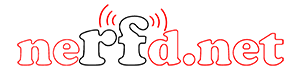Version 1.0.9252 (August 31, 2021)
K4 Radio Control: Increased the command pacing and slowed the radio polling to eliminate a radio configuration error in SO2V mode when using the PAUSE or slash key. (WS7L) (Coded by K3CT)
Alt-J was not using state info in EW or callframe spot to set direction (W9NZ) (Coded by N1MM)
Added 32 buttons to each bandmap.
The number of buttons grows from 4 to a max of 36 by adding buttons in the button edit dialog (right click on a button) (Coded by N1MM)
The buttons can be accessed from the keyboard via Ctl+AltShift+0 through Ctl+Alt+Shift+Z. Obviously these are tough combinations to type. They are better accessed with mouse clicks, AutoHotKey shortcuts or Touch Portal.
There are separate buttons for the left and right bandmaps. If only one bandmap is open, then both the left and right shift keys work to open the left bandmaps buttons.
If both bandmaps are open, you must press the key combo with the shift key corresponding to the bandmaps. Left = Radio 1, Right = Radio 2.
Both AutoHotKey and Touch Portal can distinguish left/right/either shift keys.
Review
MFJ-911H Balun Review 160-10 meters 300W
“Today on Hamradiocomms I review the excellent MFJ-911H Current Balon. Handles 160-10 meters 300W and has switchable 1:1 or 4:1 baluns. Makes po… Read more
KB8O Demonstrates Receive 4-Square on 160m
Jay Pecora, KB8O from Elyria, OH demonstrates his DX Engineering Receive Four-Square system on 160 meters. Read more
MFJ 4230DMP Power Supply – Review
MFJ 4230DMP – Power Supply “A new digital display power supply from MFJ, the 4230DMP. This 30-amp power supply is perfect for portable ope… Read more
Power Line Noise On Your Ham Radio? How To Find AND Get it Fixed
Power Line Noise On Your Ham Radio? How To Find AND Get it Fixed Read more
Equipment
ICOM IC-PW2 HF/50MHz All Band 1kW Linear Amplifier
ICOM IC-PW2 Take your contesting experience to the next level with the latest LDMOS power device with features supporting a SO2R operation in o… Read more
FlexRadio Comparison
FlexRadio Comparison Radio Model FLEX-6400 FLEX-6400M FLEX-6600 FLEX-6600M FLEX-6700 MSRP $ 1999 $ 2999 $ 3999 $ 49… Read more
COMET ANTENNA ANALYZER CAA-500MARKII
CAA-500MARKII The NEW CAA-500MARKII SWR/Impedance Analyzer is finally arriving from the Comet factory! The new analyzer retains the same analog cross… Read more
Elecraft PX3 PANADAPTER
Elecraft PX3 PANADAPTER •High-performance companion panadapter for the Elecraft KX3 transceiver •Full-color waterfall and spectrum displays… Read more
Antenna
“KBG” Short Dipole Antenna
Short Dipole Antenna No, it is not a KGB antenna, even though it’s overall length makes it a stealthy antenna: 1m8 for the… Read more
Dual-band V-UHF Quad Antennas
Why choose the 6BS-270 antenna versus a traditional Yagui? · Elements of full wavelength, reaching maximum efficiency in TX / RX. · Optimized design…. Read more
Indoor SteppIR Yagis by AE9K
Indoor SteppIR Yagis by AE9K Read Full Article: SteepIr Antennas Web Site Read more
Antenna Circular Polarization
“Space communication has forced the use of Circular polarization. The fundamental advantage of circular polarization is that all reflections cha… Read more
App – Mobile
SignalID – Automatic Radio Signal Identification for Android
There’s an incredible amount of radio signals. It’s impossible to know them all, let alone recognize them. So why not get help from Signal… Read more
Ham Radio License Exam Preparation for Iphone and IPad
Get Your Ham Radio License You are only 35 questions away from getting your Ham radio license. The questions come from a pool of questions publ… Read more
Morse Machine – Android APP
This program teaches you to receive Morse Machine code (CW). It starts with two letters and adds more when it sees that you are ready. This is the eas… Read more
New APP for digital QST
Apple has released a new app for digital QST (version 5.1) readers that use that platform. A long-standing problem involved the inability of some Appl… Read more
Free APRS application for iOS
What it’s all about A modern APRS app for iOS users, with models detection, frequencies detection, C4FM highlight… More features Receive l… Read more
The post N1MM+ Updates! appeared first on QRZ NOW – Ham Radio News.