
This app is a real CW QSO simulator for ham radio operators. Supports “599BK style QSO”.
In order to reproduce a realistic QSO environment, the generated call sign, signal level, CW speed, etc. will differ for each QSO.
Furthermore, the call sign and CW speed of your own station that issues CQ can be set arbitrarily.
【feature】
- Reproduce the QSO of “5999BK style”
- Real-time signal meter according to signal level
- Status display indicating TX / RX
- When QSO with 10 stations is established, pop-up display
【Other features】
- CW speed adjustment function
- Function to select ON / OFF of QRN
- RIT function
- Ability to select call area (JA, W / W)
- Supports ESC button to escape from TX / RX for a long time
- AGN button requesting recall of the partner station
- Cursor button / BS button to correct the input call sign of the partner station
- When entering (changing) the call sign of your own station, select the input area on the upper left and select
Enter alphanumerical characters (including “/”) on the software keyboard.
Lowercase letters are automatically converted to uppercase.
Please do not enter kana or anything other than alphanumerical characters.


suggested by PT9KK
Antenna
Antenna Yagi MB8 15-20 Separate Feed line – MomoBeam
The MB8 15-20 SF is a fullsize antenna for 14 MHz and 21 MHz. No traps or adapting systems where used to obtain fantastic performances and the best ba… Read more
CX-AUTO Switch – Kessler Engineering, LLC
he CX-AUTO was designed to satisfy the many requests from AT-AUTO owners for additional coaxial outputs. It does that quite well and more! The CX-AUTO… Read more
The Double Bazooka Antenna – A Review
Here is a review of the 40 and 80 meter band Double Bazooka antennas as used on the HF shortwave bands. This will be of interest to amateur (ham) radi… Read more
Elecraft XG3 RF Signal Source
Photo Credit: Bill Hammond, AK5X The XG3 RF Signal Source is a powerful programmable signal source that fits in the palm of your hand. Miniature RF s… Read more
New complete HF Portable QRP Station on the Palm of the Hand
Ver essa foto no Instagram January 19 / 2020 – New complete HF Portable QRP Station on the Palm of the Hand – Yesterday Sund… Read more
7el LFA2 Noise comparison on 50 MHz
VA3NCD had the luxury of being able to install 2 50MHz 7el Yagis for testing one against the other. One an M2 7el JHV, the other… Read more
Review
Ham Radio Forms a Planet-Sized Space Weather Sensor Network
The article “Ham Radio Forms a Planet-Sized Space Weather Sensor Network,” appeared on February 9 in Eos, Earth & Space Science News — an American… Read more
Review of MFJ’s New Xiegu X5105 HF QRP Deluxo
Review of MFJ’s newest radio. MFJ is the sole importer of the new Xiegu X5105 160m-6m QRP SSB/CW/AM/FM radio with built in rechargeable battery… Read more
Yaesu FTM-100DR Wires-X Portable Digital Node + Firmware Update
“You can now use your Yaesu FTM-100DR, FTM-400DR and the F2DR as a Wires-X hotspot (PDN) or IP radio without buying the HRI-200 or another C4FM… Read more
Unboxing the Radioddity GS-5B Dual Band FM Handheld
Professional VHF UHF Radio: Dual band, dual watch, dual standby, up to 128 channels. Equipped with an 8.9-inch long antenna, this solid 5W radio can r… Read more
Yaesu FTdx10 Unboxing
ML&S display the very first unboxing of the FTdx10 in the United Kingdom. As the U.K’s only official Yaesu independent factory appointed dis… Read more
Equipment
SmartLink for Remote Access – FlexRadio
for Remote Access – FlexRadio
Robust, Secure Remote Access to any FLEX-6000 – Operate from Anywhere Simple Click connect. It’s that simple. SmartLinkTM is designed fro… Read more
Yamaha CM500 Headset with built-in microfone
Yamaha CM500 Headset The Yamaha CM500 is a Circumaural headset that combines a pair of comfortable, noise-attenuating earcups and flexible headband wi… Read more
Aerial-51 SKY-SDR
GENERAL TRANSCEIVER SPECIFICATIONS Technology Solid State SDR-DSP Direct Conversion Frequencies / Bands 1.8 MHz to 54.0 MHz 160, 80, 60, 40, 30, 20,… Read more
PALSTAR LA1K – 1000 watt RF Sensing Amplifier
FCC approval pending. Not yet available for sale. The new LA-1K 1000 watt RF Sensing Amplifier. While the LA-1K will work with a wide variety of tuner… Read more
QRP Pixie – Chinese $7.00 CW Transceiver Kit (40m)
Product Description The Pixie “micro-power Telegraph transceiver kit instructions This is a very small volume of a simple 40 meter band micro-po… Read more
XIEGU G1M HF TRANSCEIVER | QUAD BAND | PORTABLE SDR | QRP | 5W SSB CW AW
XIEGU G1M [Entry Level QRP Transceiver] – With receiving 0.5-30 MHz generally and transmitting capabilities on four popular amateur radio bands,… Read more
General3D Baofeng Handheld Radio Stand
“General 3D shared with me an ingenious solution. It’s a small plastic stand that he designed that custom fits the base of any Baofeng UV-5R bod… Read more
USRP N310 – Simplifying SDR Deployment
Product Overview The USRP N310 is a networked software defined radio that provides reliability and fault-tolerance for deployment in large scale and d… Read more
The post CW QSO Simulator for iPhone and Android appeared first on QRZ NOW – Ham Radio News.
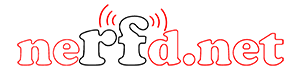













![Yeasu FTDX10 Catalog [ EN ]](https://i0.wp.com/www.nerfd.net/wp-content/uploads/2022/05/FTDX10_1-265x168-1.jpg?w=635&ssl=1)










